We at juzkart strive to bring best value to our customers by offering innovation with unmatched product quality. Our prices are already of competitive nature.
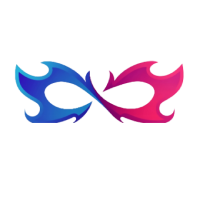
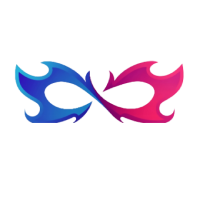
We at juzkart strive to bring best value to our customers by offering innovation with unmatched product quality. Our prices are already of competitive nature.
In case of a complaint, please fill this complaint form. One of our customer service representatives will assist you on priority.
At this moment, we do not provide this option, Once an order is shipping confirmed.
There is no minimum order quantity limit in terms of total order price.
Yes. Size charts are included on all product detail pages.
All our products come with a unique product code/name. Simply enter the specific code/name in the search option available on the website and it will help you find the product of your choice. If you do not receive any results, this means the product is not available anymore.
Kindly take a screenshot of the page where you experience the error, or copy the error message and send it to customercare@juzkart.com for further assistance.
Kindly read our Return & Exchange Policy to know the best ways to get issues resolved by our team.
You can cancel your order within 24 hours. We typically ship orders by 1 pm on the next working day after the order is placed.
We have an order tracking tool added at the top of our website, where you can insert your Order ID and get the latest update regarding the status of your order. You can also call us at our Call Center, where our representatives are ready to serve you.
Once you have found the product you want, it’s time to place your order! There are three ways you can place your order: • Ordering through the Product Screen • Add to Cart Button • Using the Quick View Option
6. Please sign in and click on “My Account”. You will be able to edit/update your particulars.
5. Please click on “Forgot Password” which is available at the sign-in page. Enter your email address OR mobile no and click on “Submit”. A set of instructions to re-set your password will be sent OTP to your registered email or sms . After your credentials have been verified, you will be able to create a new password.
Registering with JUZKART.com is easy. You can create a unique account by going through the following steps: 1. Click on the “LOGIN” sign found on the top right of the home screen 2. Click on the “Sign Up” tab found on the “Customer Login” screen. 3. Enter your unique information on the account creation page. 4. Click on the “Sign Up” tab for account creation.
No, you do not have to pay any additional tax on the order you place. All applicable taxes are included in the actual product price.
Absolutely. All payment information submitted by our customers is encrypted and is kept secure and confidential. JUZKART is PCI/DSS Certified – the level of security used by banks. Only authorized personnel have the right to access this information. At no point will we share, rent or sell your personal information.
Following are the payment options available for your convenience: Cards (Visa Debit/Credit, Master Debit/Credit, American Express) OR UPI , INTERNET BANKING.
All items sold on JUZKART.com are delivered through courier partners. Once dispatched, you will be provided a Tracking ID for your order through email. You may also check the status of your order on our website with the help of the Order ID provided to you at the time of order placement.
We typically ship all items in one order together. Customers will be notified in case of any exceptions and payments will be adjusted accordingly.
Ordering through the Product Screen When ordering through the product screen you can enter the quantity of products that you want in the quantity field and click ‘Add to Cart’. This way, you can purchase 2 or 3 pieces of the same product without repeating the process! Clicking on the ‘Add to Cart’ button will take you to your Shopping Cart screen where you’ll see a list of the products you’ve selected, the price, quantity, subtotals and grand total. Once you’ve added all products into your shopping cart click the ‘Proceed to Checkout’ to complete your shopping. Add to Cart Button from the Categories Screen On the categories screen, there’s an option to add to cart which you can use if you already know the details of the product. Ordering through Quick View When you place your mouse over a product in the category view, you’ll get the Quick View option. By clicking it, you will get a summary of the product including Price, Availability, and a Quick Overview. You will also have an option to ‘Add to Cart’ if you wish to purchase the product.
Order delivery takes 3-5 days, depending on the size and availability of the product